Cheat sheet for Cisco IOS commands
Deploying Cisco CSR to Azure
If you have a bash shell (like the Azure Cloud Shell) you can use these commands to deploy a Cisco CSR Virtual Machine to Azure:
# Variables
rg=myrg
location=westeurope
publisher=cisco
offer=cisco-csr-1000v
sku=16_12-byol
branch_name=branch1
branch_prefix=172.16.1.0/24
branch_subnet=172.16.1.0/26
branch_gateway=172.16.1.1
branch_bgp_ip=172.16.1.10
branch_asn=65501
branch_username=labuser
branch_password=BlahBlah123!
# Create CSR
az group create -n $rg -l westeurope
version=$(az vm image list -p $publisher -f $offer -s $sku --all --query '[0].version' -o tsv)
az vm image terms accept --urn ${publisher}:${offer}:${sku}:${version}
az vm create -n ${branch_name}-nva -g $rg -l $location \
--image ${publisher}:${offer}:${sku}:${version} \
--admin-username "$branch_username" --admin-password $branch_password --authentication-type all --generate-ssh-keys \
--public-ip-address ${branch_name}-pip --public-ip-address-allocation static \
--vnet-name ${branch_name} --vnet-address-prefix $branch_prefix \
--subnet nva --subnet-address-prefix $branch_subnet \
--private-ip-address $branch_bgp_ip
# Connect to the CSR and run commands (ideally using SSH key authentication)
branch_ip=$(az network public-ip show -n ${branch_name}-pip -g $rg --query ipAddress -o tsv)
# Example 1-line command
ssh -n -o BatchMode=yes -o StrictHostKeyChecking=no ${branch_username}@${branch_ip} "show ip interface brief"
# Example multi-line command
ssh -o BatchMode=yes -o StrictHostKeyChecking=no ${branch_username}@${branch_ip} <<EOF
config t
username ${branch_username} password 0 ${branch_password}
end
wr mem
EOF
Useful commands
This list is by no means comprehensive, but it is conceived to give some of the most useful commands for admins new to the Cisco CLI
- config t: enter configuration mode
- write mem: save the config to non-volatile storage
- show ip interface brief: show a summary of the network interfaces in the system
- show ip bgp summary: show the status of configured BGP adjacencies
- show ip route: show the system routing table
- show ip route bgp: show the BGP routes in the routing table
VPN configuration
Sample configuration snippet for adding two tunnels to a Cisco CSR (please replace the parameters enclosed in double asterisks before applying to a CSR device):
crypto ikev2 proposal azure-proposal
encryption aes-cbc-256 aes-cbc-128 3des
integrity sha1
group 2
exit
!
crypto ikev2 policy azure-policy
proposal azure-proposal
exit
!
crypto ikev2 keyring azure-keyring
peer **GW0_Public_IP**
address **GW0_Public_IP**
pre-shared-key **PSK**
exit
peer **GW1_Public_IP**
address **GW1_Public_IP**
pre-shared-key **PSK**
exit
exit
!
crypto ikev2 profile azure-profile
match address local interface GigabitEthernet1
match identity remote address **GW0_Public_IP** 255.255.255.255
match identity remote address **GW1_Public_IP** 255.255.255.255
authentication remote pre-share
authentication local pre-share
keyring local azure-keyring
exit
!
crypto ipsec transform-set azure-ipsec-proposal-set esp-aes 256 esp-sha-hmac
mode tunnel
exit
crypto ipsec profile azure-vti
set transform-set azure-ipsec-proposal-set
set ikev2-profile azure-profile
set security-association lifetime kilobytes 102400000
set security-association lifetime seconds 3600
exit
!
interface Tunnel0
ip unnumbered GigabitEthernet1
ip tcp adjust-mss 1350
tunnel source GigabitEthernet1
tunnel mode ipsec ipv4
tunnel destination **GW0_Public_IP**
tunnel protection ipsec profile azure-vti
exit
!
interface Tunnel1
ip unnumbered GigabitEthernet1
ip tcp adjust-mss 1350
tunnel source GigabitEthernet1
tunnel mode ipsec ipv4
tunnel destination **GW1_Public_IP**
tunnel protection ipsec profile azure-vti
exit
!
router bgp **BGP_ID**
bgp router-id interface GigabitEthernet1
bgp log-neighbor-changes
neighbor **GW0_Private_IP** remote-as 65515
neighbor **GW0_Private_IP** ebgp-multihop 5
neighbor **GW0_Private_IP** update-source GigabitEthernet1
neighbor **GW1_Private_IP** remote-as 65515
neighbor **GW1_Private_IP** ebgp-multihop 5
neighbor **GW1_Private_IP** update-source GigabitEthernet1
!
ip route **GW0_Private_IP** 255.255.255.255 Tunnel0
ip route **GW1_Private_IP** 255.255.255.255 Tunnel1
!
end
!
wr mem